###Initial Setup
Before I really dive into how my webpack config is setup and the problems I’ve found, I’ll quickly go over how this app is setup. Currently, there’s one entry point and it looks like this:
import React from 'react'
import { render } from 'react-dom'
import { match, Router, browserHistory } from 'react-router'
import AsyncProps from 'async-props'
import routes from '../routes/index'
/* globals document, window */
const { pathname, search, hash } = window.location
const location = `${pathname}${search}${hash}`
match({ routes, location }, () => {
render(
<Router
render={props => <AsyncProps {...props}/>}
routes={routes}
history={browserHistory}
/>,
document.getElementById('app')
)
})
It looks like a standard react-router setup, except a couple things are different. For one, there’s way too many routes to have them all in this file, so we are importing the main route object into this file. Second, we are using match on the client side. Without matching first, the client side would try to render before the splits were downloaded causing an error. You can read a little more about match on the client here.
Next, we are using Ryan Florence’s awesome async-props library for loading data into components. It allows me to load data from an api before the server renders components. It will pass the data down to the client for the client-side render, and then data will load as you navigate to new pages automatically.
###Routes
Our main routes file looks like this:
export default {
component: 'div',
path: '/',
indexRoute: require('./index'),
childRoutes: [
require('./login'),
require('./account'),
...
]
}
There’s a lot more require’s in our app of course. And these are nested pretty deep. The files referenced in the root file have more child routes, and those use
require.ensure which you can read about in the webpack docs on code splitting. It tells webpack to make a new bundle, and then load that bundle when require.ensure is called on the client. Here’s an example:
if(typeof require.ensure !== "function") require.ensure = function(d, c) { c(require) }
module.exports = {
path: 'account',
getComponent(location, cb) {
require.ensure([], (require) => {
cb(null, require('../../views/master/index.jsx'))
})
},
childRoutes: [
require('./settings'),
]
}
There’s a few things going on here. First, we have a function at the top that will polyfill require.ensure. Why? Well, on this project we are server rendering our whole site as well, which I would rather not do, but due to the type of site we are building: we have to. The next thing is the relative require path. I’m using this awesome babel resolver plugin along with webpack’s resolve paths so that I can import files like this:
import Header from '../../master/header'
//becomes
import Header from 'master/header'
Why do I have to use a babel plugin AND webpack’s resolve feature? Once again, doing a server rendered app, the code is ran on the server and also through webpack. In this particular app, I haven’t had time to experiment with webpacking the server. Anyways, if I didn’t use the babel plugin, errors would be thrown on the server, but webpack would work fine. This is one of the common things I have ran into while building this app.
Realizing some things need to be done slightly different on the server or client. You may still be wondering why I am referencing the component as a relative path in the above route example, and that’s because the babel plugin I’m using only works with import and not require. My route objects are the one place that I have these “nasty” looking paths.
##Webpack
I was prompted to make this article after tweeting this out:
webpack splits vs AggressiveMergingPlugin({minSizeReduce: 1.0}) pic.twitter.com/b6kxHEqNcO
— ReactJS News (@ReactJSNews) March 10, 2016
A couple people wanted a better explanation as to what’s happening here. When I was first building my production webpack config, even after using all of these plugins:
new webpack.optimize.CommonsChunkPlugin('vendor', 'vendor.js'),
new webpack.optimize.OccurenceOrderPlugin(),
new webpack.optimize.DedupePlugin(),
new webpack.optimize.UglifyJsPlugin({
compress: { warnings: false },
comments: false,
sourceMap: false,
mangle: true,
minimize: true
}),
My bundle looked like this:
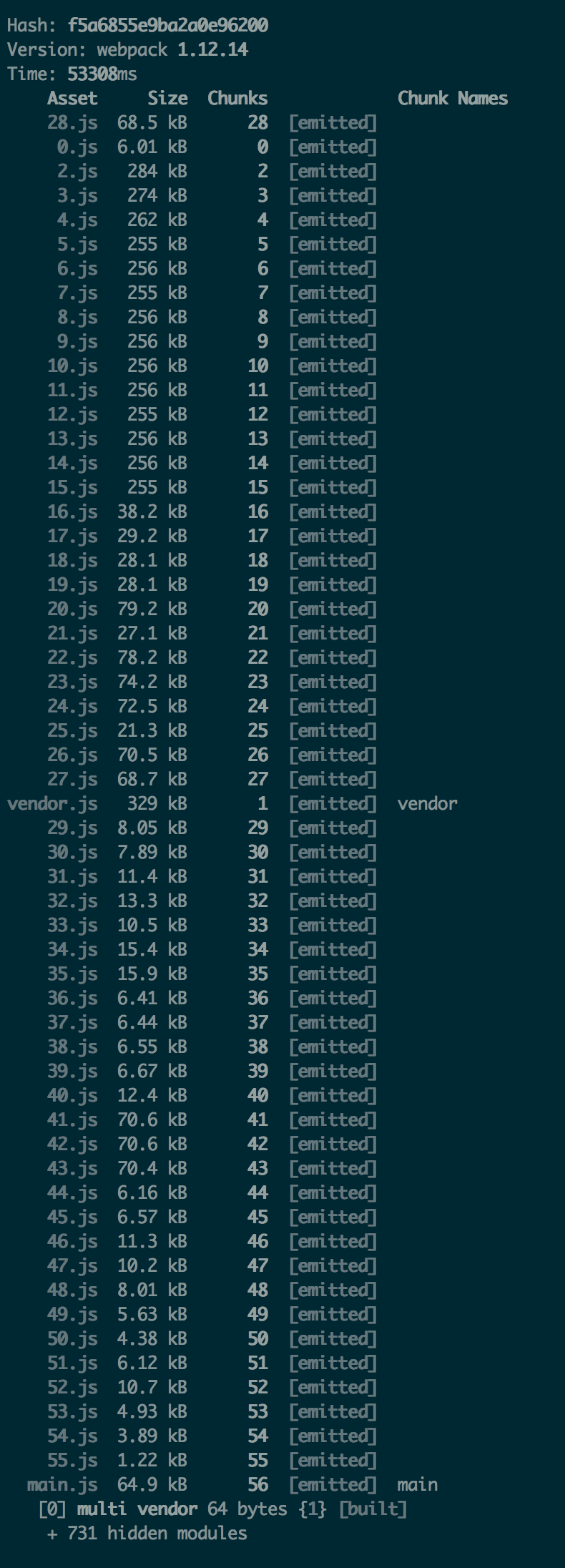
That’s pretty huge if you think about it. And I’m not talking about the amount of bundles. I’m talking about the file size. After searching everywhere for a solution to get the bundle size down further, I found webpack’s AggressiveMergingPlugin. This thing is a life saver. As you may have seen from the tweet, the output turns into this:
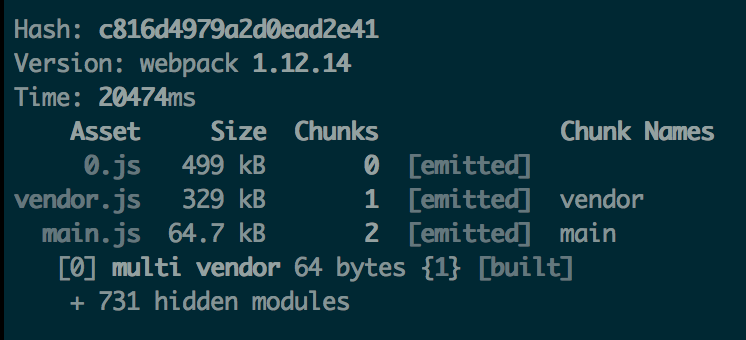
Just having the main, vendor, and one other bundle brings the whole site under 1MB. I’m using the plugin to only merge files if the size reduction is more than 50%, which is the default.
People talk about code splitting in webpack and think it’s really amazing to load the JS for the page you’re on and nothing more. It sounds great. The problem is that the file size is immensely bigger. If someone more familiar with webpack has a better idea as to why this is, I’d like a better explanation. It isn’t feasable to keep the splits instead of merging them. This site is pretty large, with a lot of routes as you can tell from the screenshots. Codesplitting without merging would cause way more waiting on the client side every time you navigate to a new page. Even if the JS was heavily cached, the first time you hit these pages it will have to load a 300kb bundle for some of them.
##Caching
That takes us to caching. We are about a month away from publicly launching this site, so we haven’t setup the workflow for pushing updates through a cdn, but that will be the end result. For now, in my webpack config, my output object looks like this:
output: {
path: __dirname + '/public/assets/js/[hash]/',
filename: '[name].js',
chunkFilename: '[id].js',
publicPath: '/assets/js/[hash]/'
},
This is in the production config of course. This way I can cache the files and when I update the code, the hash will change and the browser won’t be caching the old code. I pass in the hash as an env variable at runtime to that the server has the correct path to the assets folder.
##Problems
There were a few big problems I came across while building out a server rendered app with dynamic routes. The first was page titles. How am I supposed to have the right title on the client and on the initial server render? Thankfully, Ryan has yet another solution. react-title-component solves this perfectly.
The next was, how do I hit an api, wait for the response on server render, load new data on route changes, and of course, do this at the component level. As I mentioned before, async-props solves this problem too. It will give you route info so that you can make requests based on things in the url.
The next problem is one that I haven’t fully solved. Webpack is getting really slow. It takes around 20 seconds on a maxed out macbook 15” to build code in production. On the server, it takes more like a minute! If I’m in development mode, it takes around 10 seconds to make the initial build, and sometimes it lags on building the splits on code change. If anyone has insight into this I would love to hear it.
This one goes along with the webpack one, and it is reloading the server. I haven’t tried to webpack the server but I hear doing so works great for this. I don’t think it would fix the problem with webpack being slow though, and in fact it would probably make it even slower.
##Folder structure
I almost forgot to throw this one in here! I’m really happy with the structure of this project. I have a views folder that has all of the same folders and file names as the routes folder. It makes it really easy to find things. These also correspond with the URL to the page. /account/settings will be in views/account/settings.jsx and routes/account/settings.js. The same is true for my tests folder.
##Conclusion
I hope this gave you a good glimpse at how webpack and react router work at a larger scale than you see most blog posts cover. If you have any questions or things that you would like me to talk about that I haven’t already, please leave a comment below and I will update this post! I’m sure that I forgot a few problems and tips writing this. I was thinking this would be a short post but it blew up on me!
